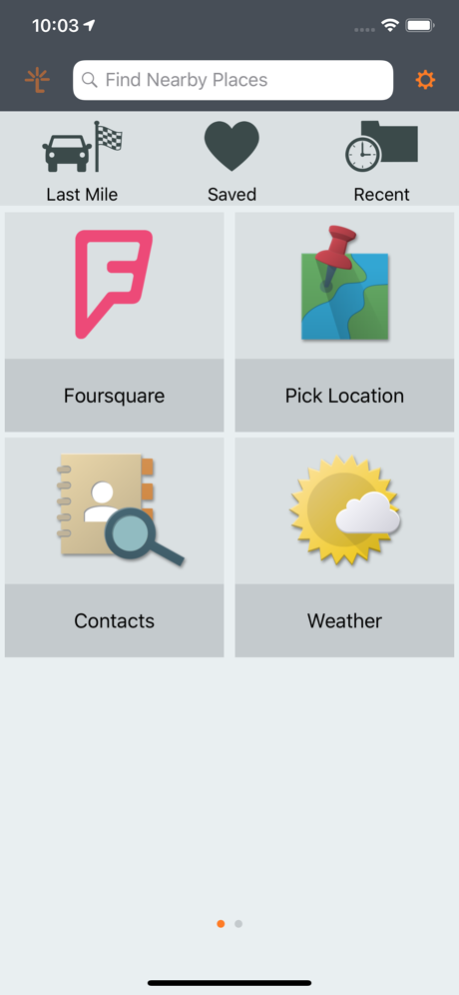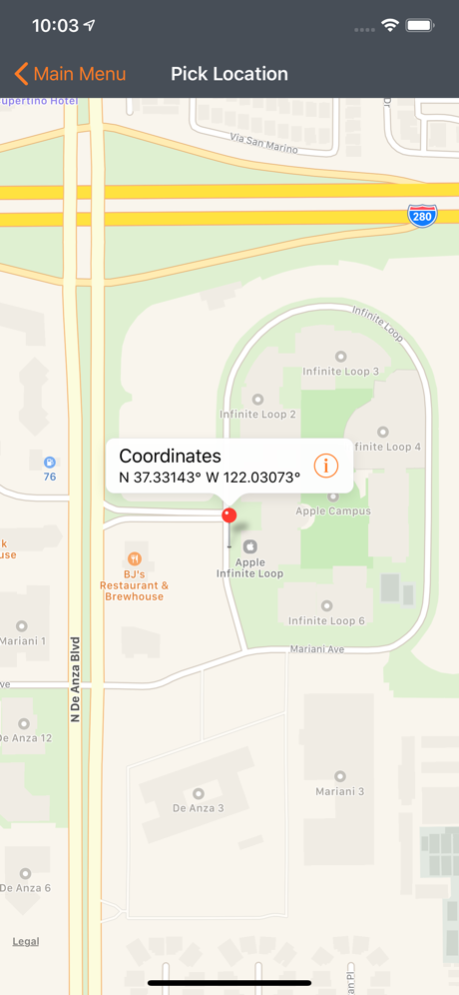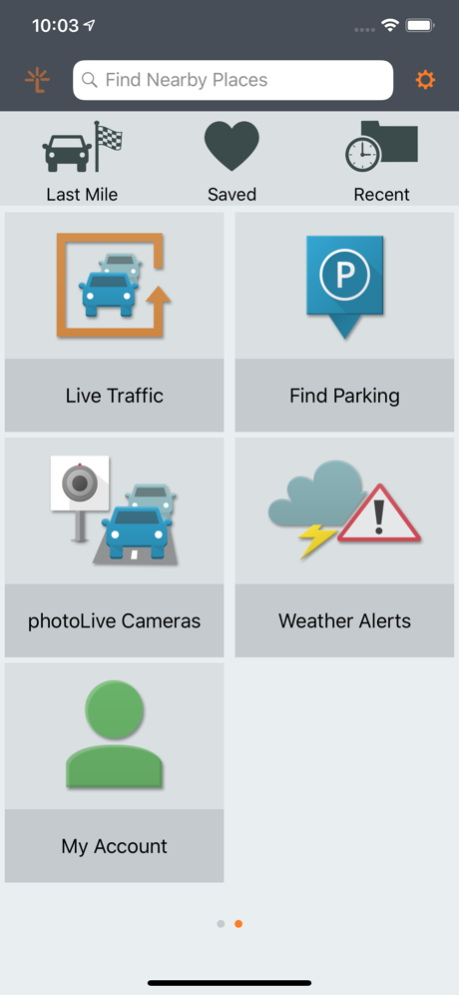Garmin Smartphone Link 2.9.8
Continue to app
Free Version
Publisher Description
Smartphone Link works with select Bluetooth® enabled Garmin navigation devices, including most products from the following product categories:
• Garmin Drive™, Garmin DriveSmart™, Garmin DriveAssist™, Garmin DriveLuxe™ automotive navigators
• Garmin RV and Camper navigators
• zūmo motorcycle navigators
• dēzl truck navigators
• some nüvi automotive navigators (3597/3598/2x17/2x18/2x97/2x98/2x67/2x68/2577)
Check garmin.com/spl for a detailed list of compatible Garmin devices.
Some models require a software update, available at garmin.com/express
Smartphone Link allows you to connect a compatible Garmin navigator and your iPhone®. Once linked, the compatible Garmin navigator uses your existing mobile data plan[1] to share information with your iPhone, including contacts, search results, favorite locations, your driving destination, and even your parking spot. With Smartphone Link, your compatible Garmin navigator can also access Garmin Live Services[2] for useful, real-time driving information.
What Are Garmin Live Services?
Garmin Live Services provide the most up-to-date “live” information to your Garmin navigator using your existing mobile data plan. There’s no need for an additional data connection. Some services are included when you connect to Smartphone Link. Other services within the app are available through optional paid subscriptions offering premium content and enhanced features. To receive data relevant to your location, Garmin Live Services require your current GPS location be shared with Garmin and Garmin partners.
Included Live Services:
• Address sharing - Send locations and online search results from your phone to your compatible Garmin navigator, and navigate there
• Garmin Live Traffic
Avoid delays and find detours with the best-in-class real-time information. Garmin Live Traffic is updated every minute and receives more than 1,000 messages every update cycle
• Live Parking[3]
Save time, and take the stress out of parking. View helpful parking information, including pricing and availability trends for on-street public parking, as you approach your destination.
• Weather - View forecasts and current conditions
• Last Mile - Remembers your parking spot and shows your destination, so you can find your way on foot and back again
Premium Live Services, available for a one-time[4] purchase within the app, include:
• photoLive traffic cameras[2]
Look up live photos from over 10,000 traffic cameras to see traffic and weather conditions
• Advanced Weather[2]
View detailed forecasts, current conditions, and animated radar images, plus receive severe weather alerts
• Dynamic Off-Street Parking[2]
Find parking close to your destination, including the number of spots available and current cost
[1] Contact your mobile service provider for more information about your service plan’s data and roaming rates.
[2] Restrictions apply. Not available in all areas. Subscriptions required.
[3] Parking data is available for most city centers. For coverage details, visit Parkopedia.com.
[4] See https://buy.garmin.com/shop/shop.do?pID=111441 for terms, conditions and limitations.
Note: Continued use of GPS running in the background can dramatically decrease battery life.
Sep 9, 2019
Version 2.9.8
We have further improved the stability of the app. Enjoy your drive!
About Garmin Smartphone Link
Garmin Smartphone Link is a free app for iOS published in the Recreation list of apps, part of Home & Hobby.
The company that develops Garmin Smartphone Link is Garmin. The latest version released by its developer is 2.9.8.
To install Garmin Smartphone Link on your iOS device, just click the green Continue To App button above to start the installation process. The app is listed on our website since 2019-09-09 and was downloaded 32 times. We have already checked if the download link is safe, however for your own protection we recommend that you scan the downloaded app with your antivirus. Your antivirus may detect the Garmin Smartphone Link as malware if the download link is broken.
How to install Garmin Smartphone Link on your iOS device:
- Click on the Continue To App button on our website. This will redirect you to the App Store.
- Once the Garmin Smartphone Link is shown in the iTunes listing of your iOS device, you can start its download and installation. Tap on the GET button to the right of the app to start downloading it.
- If you are not logged-in the iOS appstore app, you'll be prompted for your your Apple ID and/or password.
- After Garmin Smartphone Link is downloaded, you'll see an INSTALL button to the right. Tap on it to start the actual installation of the iOS app.
- Once installation is finished you can tap on the OPEN button to start it. Its icon will also be added to your device home screen.